-
Project: Brynux OS
I created the Brynux Operating System (Brynux OS) to reduce costs and improve Desktop security.
- Frame 1
Booting brynux
To boot in "live mode" from your brynux stick so you're able to test drive all the programs without interfering with with your installed operating system such as Microsoft Windows follow these steps:
- Make sure your computer is completely off
- Insert your brynux stick into one of the USB ports

- Turn on your computer and wait for the manufacturer's logo to appear. In the top right corner of the screen (or bottom left) you should see a message that says something like "F12 Boot Menu". Press F12 on your keyboard to access the boot menu. For a complete list of manufacturers and what key to press to access the boot menu click here.
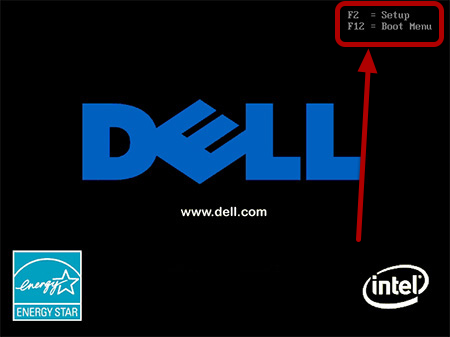
- In the boot menu choose the device that contains the word USB in it.
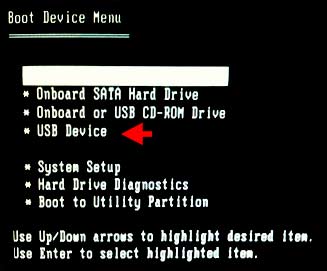
- Next you should see the brynux start screen and you can let it boot by itself from there.



